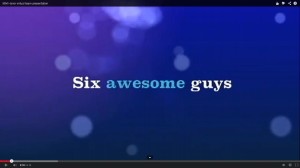To build a strong virtual team spirit and promote real teamwork amongst remote workers then virtual team leaders need to encourage regular virtual collaboration. Ultimately you want to use virtual collaboration tools to help each virtual team member develop a sense of identity to the virtual team as a collective. Virtual Collaboration need not be overly technical or consume too much time. It’s about bringing your remote workers together to build trust, develop relationships and promote creativity along with virtual team productivity.
Here are 5 virtual team collaboration tools you can use to keep your remote workers connected and working as a virtual team >>>
Virtual Collaboration Room to Facilitate Virtual Team Meetings
When managing virtual teams it is important that you have frequent communication with your virtual team members. Your virtual team meeting “room” or remote web desktop address becomes the place where your entire team working remotely can meet regularly. Establishing a regular virtual meeting time and place is an absolute must to encourage virtual collaboration and in affect build trust, creativity and relationships between team members of your virtual team.

Face-to-face Virtual Collaboration via Video Conferencing Tools
In the absence of regular real-world face-to-face meetings, your team should be using video conferencing to enhance connections and communication. When we communicate, much of what we say is all about what we don’t actually say with our lips. We speak through our facial expressions, gestures and body language. It is possible to work remotely with someone whom you’ve never seen, however if we want to improve connection and virtual team communication we must meet with each other face-to-face. Video conferencing allows for virtual collaboration face-to-face.
Mindmap collaboration for Virtual Teams
Big companies like IBM, BBC, Rolls Royce, Disney and Merrill Lynch are just some of the organisations already taking advantage of the creativity gained through Mind-mapping. Online mind mapping can be an excellent virtual collaboration tool. Tony Buzan, the inventor of mind mapping says “mind mapping help individuals think better and more creatively, and reach their full mental potential. Mind mapping can help virtual teams collaborate and get more creative as a cohesive group. Your remote workers can use mindmap collaboration to: plan, organize, create, present, problem solve, and communicate while having fun as a virtual team.
Virtual Collaboration Tools to Capture, Share and Retain Virtual Team Knowledge
One special challenge facing Virtual Teams is capturing the collective knowledge of each individual remote worker so that all members of the virtual team benefit as a combined group. In the typical work environment experiences, stories and new information is often shared between employees as they go about their day-to-day work routines. Virtual team leaders need to pay particular attention to capturing, sharing and retaining the knowledge of your team.

Knowledge can be captured by collaboration tools that will host and even more importantly, record your Virtual Team Meetings – audio and/or visual. You can also use web-platforms or online training software that will record your in-house training sessions.

Having a central document management and document sharing process in place is an absolute must collaboration tool for virtual teams. Without a document management and sharing system, remote workers are left to individually hold valuable documents and knowledge. This is a big no no for virtual teams. Without a central document management system you will lose time and money searching for documents and valuable knowledge held by your individual remote workers.
By using a variety of online virtual team collaboration tools, you can achieve regular connection with your remote workers. In turn, frequent virtual collaboration promotes a stronger virtual team. With regular virtual collaboration your remote workers identify with a highly organized and creative group working together towards one common goal.
Yes, virtual teams do face challenges, but by using the right virtual team collaboration tools, these challenges can be overcome successfully. Virtual teams can come together, have fun, get creative and achieve results.
Want to know more about virtual collaboration for remote teams? Click here to check out Virtual Team Building Games.