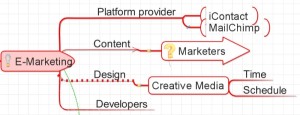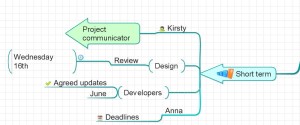Effective Communication Tips for Virtual Teams

So why do managers find leading Virtual Teams such a challenge? Virtual teams commonly face frustrations daily. Do any of these sound familiar to you? Dealing with confusion about projects among virtual team members; long, useless and tiresome meetings; endless back and forth emails; virtual team members not being accountable; a feeling of lack of support within the virtual team –especially with the team is operating from multiple locations across the globe.
According to Hassan Osman “The Couch Manager”, the #1 reason why managers fail at managing their virtual teams is ineffective communication. He explains that there is a false assumption that what is being communicated to your virtual team is being 100% understood by your team (when in fact, it’s mostly misunderstood or misconstrued).
So what can be done to improve the communication within your virtual team? Hassan assures us that virtual team effective communication is not about technology (90% of the time, the technology being used is more than enough to make managers succeed in their projects. The other good news – he says “effective communication is not about more meetings”. It’s all about establishing a clear communication plan. According to Hassan, who has worked with Fortune 500 companies, “a communication plan is the single best thing you can do with your virtual team to improve communication”
What to Include In a Virtual Team Communication Plan
- The communication plan should be in writing and posted as a living document in an online document management system or online team portal. The entire team should have access to the most up-to-date document at any given time. The level of detail will depend on the size of the team and the size of the project. Keep it high level and easy to read so that the virtual team actually reads it! .
- Explain Communication Preferences and Frequency – define the “rules of engagement”. How are you going to communicate internally within your team and externally with your customers? Include communication methods and preferred method of communication, spell out regular status meetings, describe stand reports and who is responsible for what.
- Define an Escalation Path – describe who and when someone needs to be contacted.
- Include a Project Organisational Chart – visual diagram explaining reporting structure and who is who within the virtual team
- Virtual Team Contact Information – record each individual’s contact details in one single place that the entire team can access LIVE. Include details like email, back-up email, phone, skype, timezone. Etc.Hassan Osman, The Couch Manager further discusses methods to Effective Communication in Virtual Teams including …
• How To Conduct Highly Structured and Focused Virtual Team Meetings
• How to Use Technology and Email Effectively in Virtual Teams
• Access his 3 part video series here: www.thecouchmanager.com